Let’s talk Content Management Systems (CMS). Your CMS may be included in an all-in-one solution, as part your eCommerce platform, or it can be a standalone component of your tech stack dedicated to web content management.
Your CMS is the gateway to creating, editing and publishing content on your eCommerce website. From creating landing pages on the fly for exclusive collections or a limited-time banner for flash sales on your homepage, all can be handled within your CMS. Ease and sleek functionality can save a lot of headaches for your marketing, design, development and other teams that are involved with creating and updating the content on your webstore regularly.
Deciding on the best CMS for your brand usually isn’t a siloed consideration, given its relationship to the overall tech stack. Conversations around CMS might be one aspect of a larger decision, for instance choosing between a best-of-breed or all-in-one platform.
Whether you're evaluating your current or future CMS on its own, or considering it as part of a larger tech stack strategy, the purpose of this blog is to highlight CMS features that should be on your evaluation checklist. We’ll cover the flexibility you want now, the scalability you’ll need later, our favorite content management systems, and Nacelle’s relationship with third-party CMS.
Best-of-Breed vs. All-in-One Tech Solutions
It’s important to differentiate between best-of-breed and all-in-one solutions upfront, because the strategic difference paints contrasting landscapes for CMS decision-making.
All-in-one solutions, which offer different tools from one vendor, typically boast end-to-end functionality—a one-stop shop for any and all of your technical needs in general or in a specific technical area. It can sound appealing on the surface, but it has limitations. Inevitably, there will be features missing and merchants will have to adapt their process to their technology, rather than vice versa. The solution also might include benefits completely irrelevant to certain merchants, and those features will just sit idly by, even though you’re paying for them.
There’s also the risk of becoming locked into a solution that doesn’t grow with your company, which could result in expensive, disruptive, and risky migrations and overhauls later. That said, some companies, especially smaller and newer ventures, can benefit from the straightforward and uniformed interface across their entire tech stack, which can be less of a lift for the IT team. It may also be a cheaper option in the short term, but it’s important to realistically evaluate the technical debt you may incur in the long run.
Best-of-breed solutions are all about flexibility and giving merchants options. It’s the guaranteed way to ensure all your process requirements are met, and that you’ll never have to pay for any tool you don’t actually need or use.
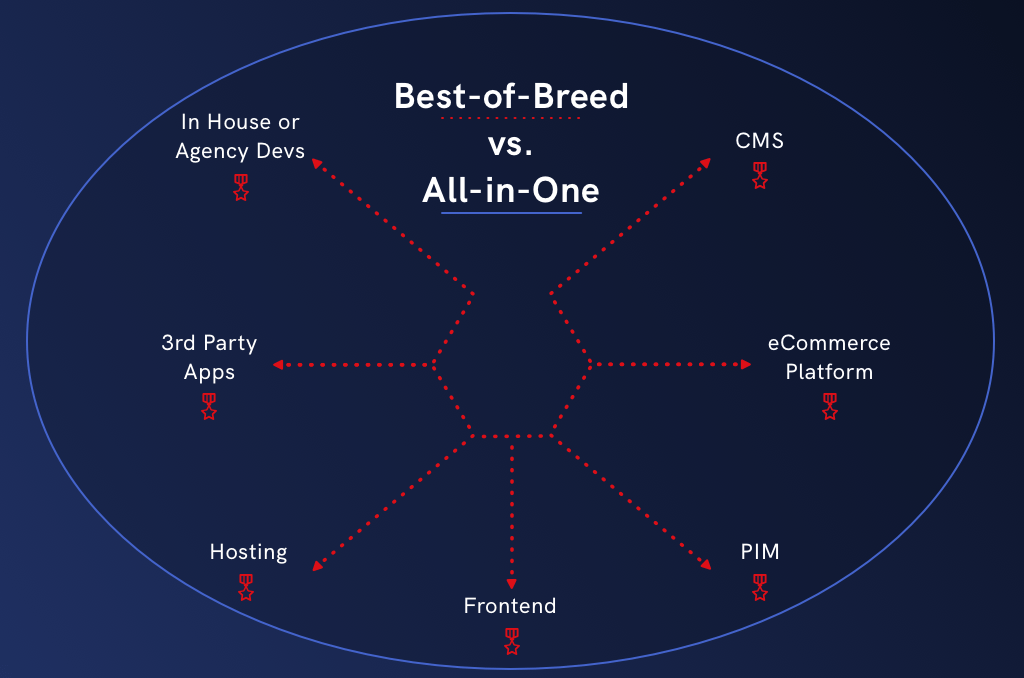
With best-of-breed, each aspect of your tech stack is its own entity that integrates with the other tools, so updates and changes in one tool will not affect the others. Plus, if you outgrow one of your tools, you can still keep the rest. It’s less risky, and often indicates shorter, easier implementations. When you have the flexibility to be tool agnostic, you can pick the very best option for every aspect of your overarching tech stack and create an arsenal of top-of-the-line solutions across the board, including your CMS.
We’re decidedly in the best-of-breed camp for the merchants that we work with. All-in-one solutions have their place, especially for smaller or newer brands and companies just getting started, but typically the brands we work with have graduated to a stage that requires more optionality than an all-in-one solution allows for.
The components of a third-party CMS
Looking specifically at your CMS now as part of a best-of-breed strategy, flexibility and best-in-class performance continues to be a key theme. When creating your pro-con list of third-party CMS platforms be sure to include the following considerations.
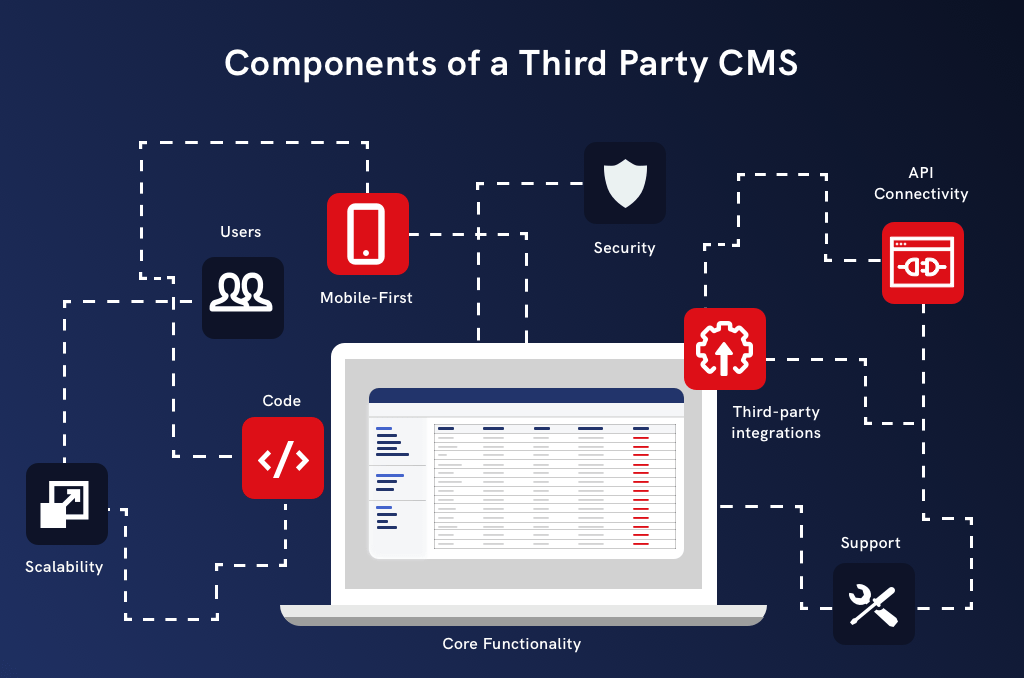
-
Core Functionality: Your CMS will likely need to cater to employees in marketing, content, design, development, and more. What do they need from your CMS in order to perform their duties? This should be a given, but adding, deleting, editing, and organizing web pages should be paramount in any selection.
-
Users: Keep in mind who will be primarily using your CMS and how technical their skills are. Some CMS editors cater more to HTML-savvy users while others are “low-code, no-code” driven.
-
Code: Elements that can bog down your website speed are often associated with your CMS backend such as add-ons and code for images, fonts and more. Make sure your CMS supports clean, SEO-friendly coding.
-
Security: Always check out the security measures associated with your CMS. The new era of cybersecurity can be difficult to navigate and a data breach can be devastating to your brand’s reputation and potentially to your customers' personal information.
-
Scalability: eCommerce is a rapidly growing industry and has endured many seismic changes in the wake of the pandemic that will be long-lasting. Brands that miscalculate their 2-5 year growth can pay the price if they invest in a solution that’s not suitable for realistic scalability. Too often merchants fall into a technical debt trap when they underestimate their growth early on.
-
Mobile-first: Every tool in your eCommerce tech stack should have mobile-first functionality. The majority of eCommerce traffic is from mobile, and yet the majority of eCommerce sales are not. Do everything you can to create the best mobile experience for users. Your CMS has a significant impact on how easy that will be for your team to deliver.
-
Support: Consider the level of support that comes with various CMS platforms and the level of support you think your employees who use the CMS will need. Some CMS platforms emphasize this more with 24/7 support teams and training, others are a little more hands-off. If your CMS has a strong online community, such as WordPress, there could also be ample assistance available from fellow users.
-
Third-party integrations: This is an aspect of CMS platforms that tends to vary. The ability for your CMS to communicate with your other tools seamlessly will improve the overall experience. Contentful is an example of a CMS that works with an array of third party integrations, rather than just a handful.
-
API Connectivity: Two-way communication of data between your CMS and other platforms can be a top consideration given your existing tech stack, your plans to grow, and your content channels such as native mobile apps or virtual reality offerings. Think about how you want your data to work for you now, or in the future, and have your development team weigh in on what it might require from a technical standpoint.
Top Third Party CMS Platforms
There are several great options out there for merchants choosing a best-of-breed third party CMS. All have some pros and cons depending on merchant-specific needs, but generally tools dedicated entirely to content management and nothing else are sleek and ultra-functional for marketing, content, design, development and more. Here are a few of the third party CMS platforms we recommend to the merchants we work with.

-
WordPress is known as the world’s most popular CMS. It powers content for eCommerce merchants big and small. It’s also popular for bloggers, hobbyists, news outlets and other types of websites. Users praise WordPress for its emphasis on SEO, mobile-first functionality, and the plugins, widgets and add-ons that support any goal a brand may have. As companies outgrow the basic drag-and-drop templates and themes, developers and web designers have freedom over the site’s appearance and functionality using CSS and HTML. Keep in mind that a stockpile of plugins can cause your website to slow down and may negatively impact your eCommerce KPIs. Note there’s also a difference between wordpress.com and wordpress.org. The “.org” version leverages third party hosting and custom flexibility.
-
Contentful is an excellent headless CMS option geared towards enterprise companies. It’s ideal for multiple users and larger teams, and it’s API-first functionality allows merchants to make structured content programmable and automated. For instance, if you make a change to something, it updates anywhere that content type appears, saving the hassle and time of individual updates. And users praise its automation capabilities for scheduled publishings, as it can replace inconvenient manual updates for events such as sales starting at midnight. Contentful is a mobile-first solution that allows you to publish and update content from a single hub, anywhere. It’s also known for its easy integrations with other tech stack tools.
-
Sanity.io is another headless CMS option that’s popular with eCommerce merchants. It allows for real-time collaboration among teams and is developer-oriented with an open source editing environment and the ability to quickly build on a hosted content infrastructure. Sanity treats your content as data, and uses a hosted backend for storage and management.
-
Contentstack is an API-first CMS managed in the cloud with an omnichannel focus, including native mobile apps as well as augmented reality and virtual reality. It features an intuitive interface optimized for no-code and low-code users.
-
Amplience is a headless CMS and digital asset management (DAM) solution focused on the eCommerce industry. It features three main components: media optimization, content management, and a content hub and library.
How Nacelle Works with Third Party CMS
We’re often asked by potential clients what the relationship is between Nacelle and third party tools such as CMS platforms. Nacelle is not a headless CMS. It’s a headless commerce platform that acts as the “glue” for merchant’s various, best-of-breed, eCommerce solutions and tools, including your CMS.

In addition to powering an easy headless PWA implementation with your webstore, Nacelle creates cohesion and communication among your tech stack. By bringing best-of-breed solutions together, including CMS, Nacelle makes moving laterally, switching tech tools, and scaling easy and much less risky.
Nacelle is compatible with over 30 of the most popular eCommerce technologies and easily integrates with new systems through APIs to keep up with evolving needs. For more on our out-of-the-box eCommerce application integrations, visit our benefits page here.